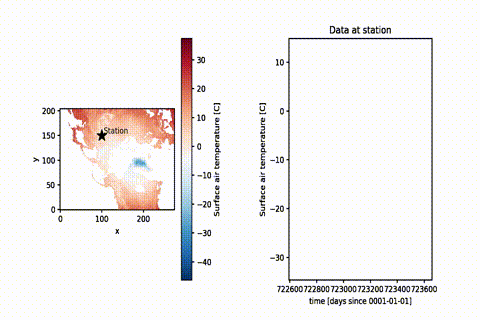First steps with xmovie
Contents
First steps with xmovie#
[18]:
import warnings
import matplotlib.pyplot as plt
import xarray as xr
from shapely.errors import ShapelyDeprecationWarning
from xmovie import Movie
warnings.filterwarnings(
action='ignore',
category=ShapelyDeprecationWarning, # in cartopy
)
warnings.filterwarnings(
action="ignore",
category=UserWarning,
message=r"No `(vmin|vmax)` provided. Data limits are calculated from input. Depending on the input this can take long. Pass `\1` to avoid this step"
)
%matplotlib inline
Basics#
[23]:
# Load test dataset
ds = xr.tutorial.open_dataset('air_temperature').isel(time=slice(0, 150))
# Create movie object
mov = Movie(ds.air)
Preview movie frames#
[20]:
# Preview 10th frame
mov.preview(10)
plt.savefig("movie_preview.png")
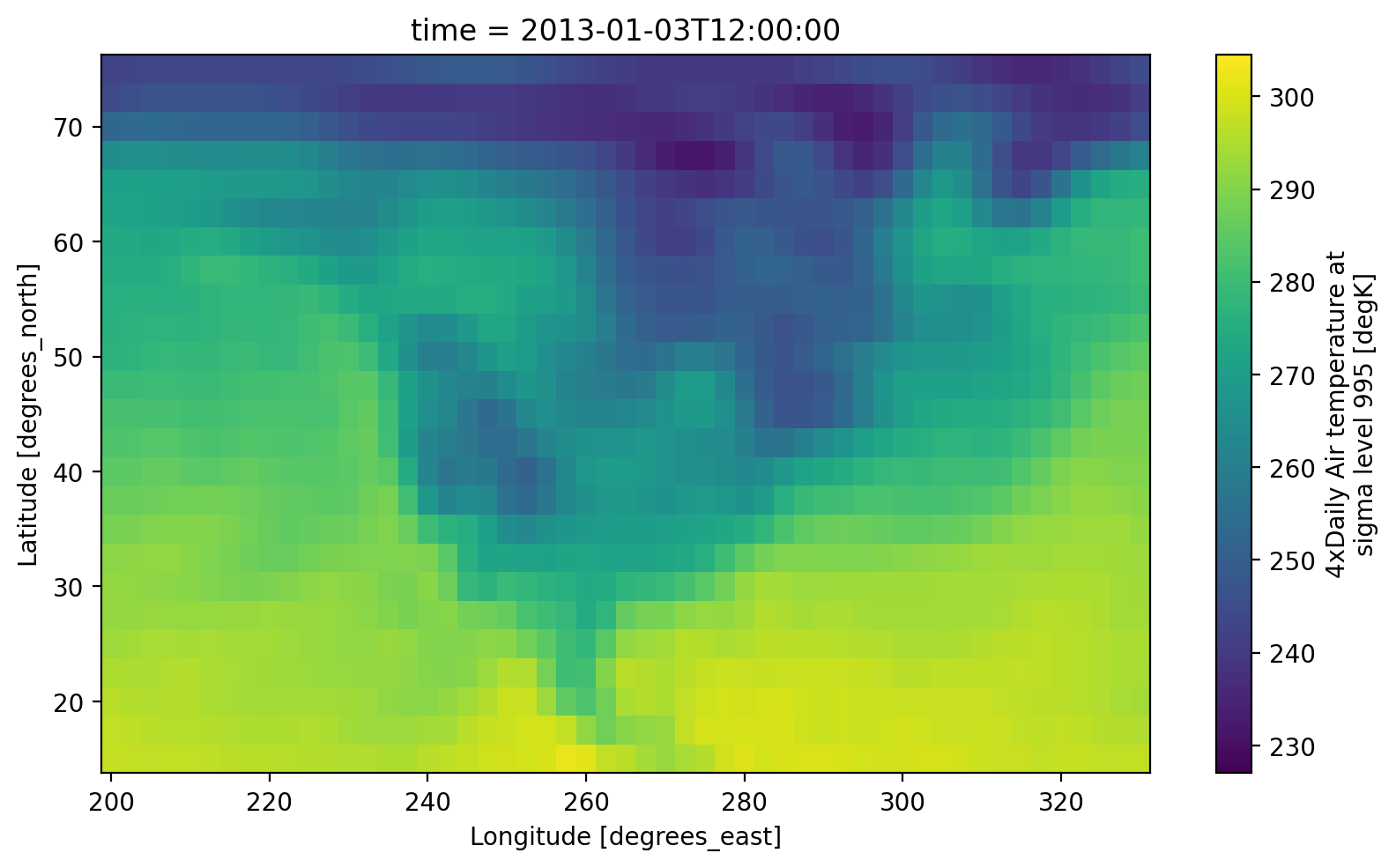
[4]:
! rm -f frame*.png *.mp4 *.gif
rm: cannot remove 'frame*.png': No such file or directory
rm: cannot remove '*.mp4': No such file or directory
rm: cannot remove '*.gif': No such file or directory
Create movie files#
[5]:
mov.save('movie.mp4') # Use to save a high quality mp4 movie
mov.save('movie_gif.gif') # Use to save a gif
Movie created at movie.mp4
Movie created at movie_mp4.mp4
GIF created at movie_gif.gif
In many cases it is useful to have both a high quality movie and a lower resolution gif of the same animation. If that is desired, just deactivate the remove_movie option and give a filename with .gif. xmovie will first render a high quality movie and then convert it to a gif, without removing the movie afterwards.
Optional frame-generation progress bars#
Display a progressbar with progress=True, (requires tqdm). This can be helpful for long running animations.
[6]:
mov.save('movie_combo.gif', remove_movie=False, progress=True)
Movie created at movie_combo.mp4
GIF created at movie_combo.gif
Modify the framerate of the output with the keyword arguments framerate (for movies) and gif_framerate (for gifs).
[7]:
mov.save('movie_fast.gif', remove_movie=False, progress=True, framerate=20, gif_framerate=20)
mov.save('movie_slow.gif', remove_movie=False, progress=True, framerate=5, gif_framerate=5)
Movie created at movie_fast.mp4
GIF created at movie_fast.gif
Movie created at movie_slow.mp4
GIF created at movie_slow.gif
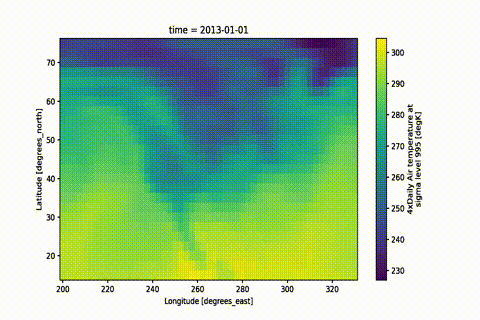
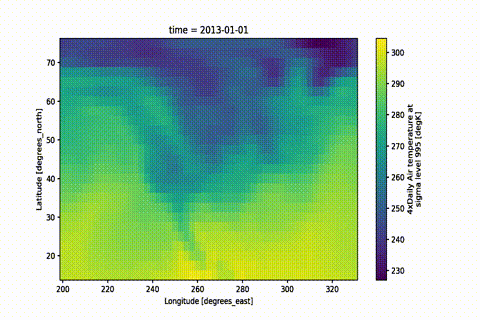
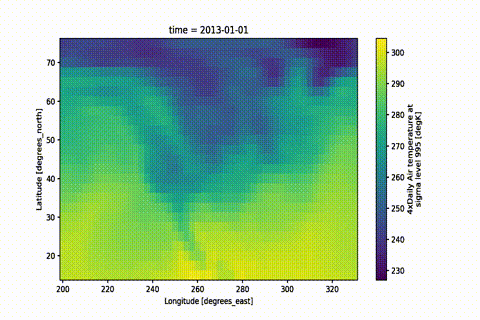
Frame dimension selection#
By default, the movie passes through the 'time' dimension of the DataArray, but this can be easily changed with the framedim argument:
[24]:
mov = Movie(ds.air, framedim='lon')
mov.save('lon_movie.gif')
Movie created at lon_movie.mp4
GIF created at lon_movie.gif
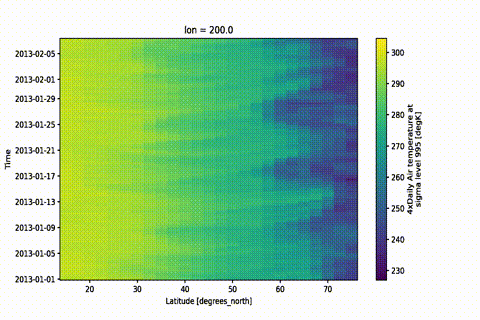
Modifying plots#
Rotating globe (preset)#
[8]:
from xmovie.presets import rotating_globe
mov = Movie(ds.air, plotfunc=rotating_globe)
mov.save('movie_rotating.gif', progress=True)
Movie created at movie_rotating.mp4
GIF created at movie_rotating.gif
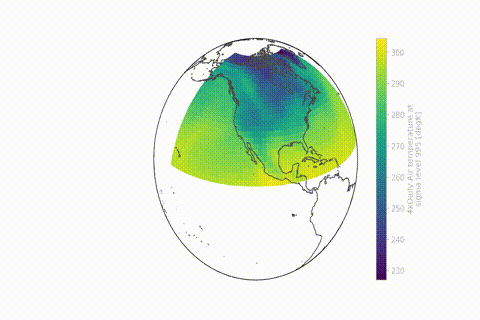
[9]:
mov = Movie(ds.air, plotfunc=rotating_globe, style='dark')
mov.save('movie_rotating_dark.gif', progress=True)
Movie created at movie_rotating_dark.mp4
GIF created at movie_rotating_dark.gif
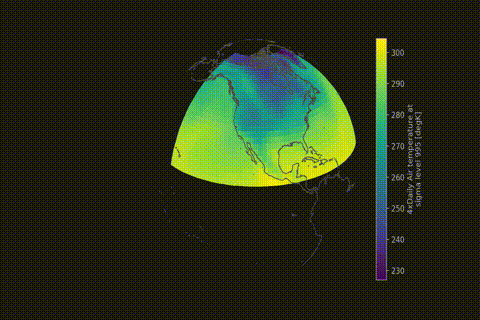
Specifying xarray plot method to be used#
Change the plotting function with the parameter plotmethod.
[10]:
mov = Movie(ds.air, rotating_globe, plotmethod='contour')
mov.save('movie_cont.gif')
mov = Movie(ds.air, rotating_globe, plotmethod='contourf')
mov.save('movie_contf.gif')
Movie created at movie_cont.mp4
GIF created at movie_cont.gif
Movie created at movie_contf.mp4
GIF created at movie_contf.gif
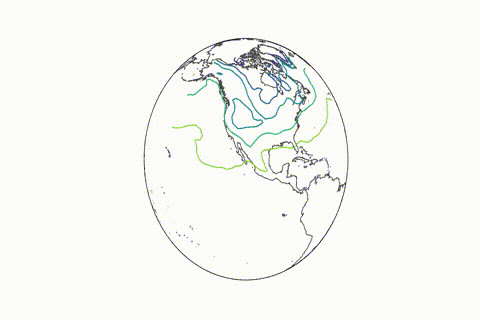
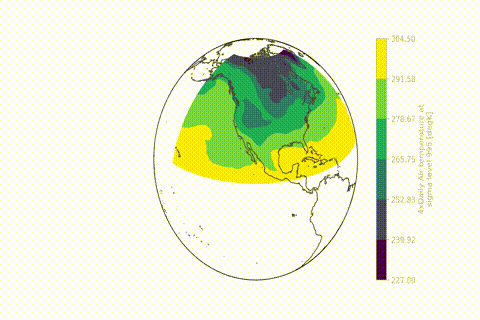
Changing preset settings#
[11]:
import numpy as np
ds = xr.tutorial.open_dataset('rasm', decode_times=False).Tair # 36 times in total
# Interpolate time for smoother animation
ds['time'].values[:] = np.arange(len(ds['time']))
ds = ds.interp(time=np.linspace(0, 10, 60))
# `Movie` accepts keywords for the xarray plotting interface and provides a set of 'own' keywords like
# `coast`, `land` and `style` to facilitate the styling of plots
mov = Movie(ds, rotating_globe,
# Keyword arguments to the xarray plotting interface
cmap='RdYlBu_r',
x='xc',
y='yc',
shading='auto',
# Custom keyword arguments to `rotating_globe
lat_start=45,
lat_rotations=0.05,
lon_rotations=0.2,
land=False,
coastline=True,
style='dark')
mov.save('movie_rasm.gif', progress=True)
Movie created at movie_rasm.mp4
GIF created at movie_rasm.gif
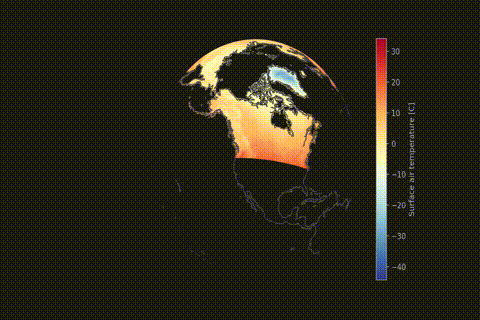
User-provided#
Besides the presets, xmovie is designed to animate any custom plot which can be wrapped in a function acting on a matplotlib figure. This can contain xarray plotting commands, ‘pure’ matplotlib or a combination of both. This can come in handy when you want to animate a complex static plot.
[21]:
ds = xr.tutorial.open_dataset('rasm', decode_times=False).Tair
fig = plt.figure(figsize=[10,5])
tt = 30
station = dict(x=100, y=150)
ds_station = ds.sel(**station)
(ax1, ax2) = fig.subplots(ncols=2)
ds.isel(time=tt).plot(ax=ax1)
ax1.plot(station['x'], station['y'], marker='*', color='k' ,markersize=15)
ax1.text(station['x']+4, station['y']+4, 'Station', color='k' )
ax1.set_aspect(1)
ax1.set_facecolor('0.5')
ax1.set_title('');
# Time series
ds_station.isel(time=slice(0,tt+1)).plot.line(ax=ax2, x='time')
ax2.set_xlim(ds.time.min().data, ds.time.max().data)
ax2.set_ylim(ds_station.min(), ds_station.max())
ax2.set_title('Data at station');
fig.subplots_adjust(wspace=0.6)
fig.savefig("static.png")
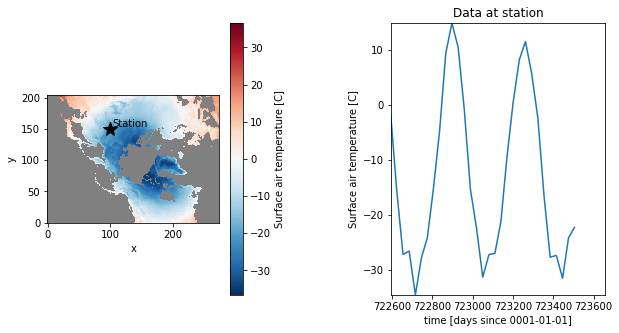
All you need to do is wrap your plotting calls into a functions func(ds, fig, frame), where ds is an xarray dataset you pass to Movie, fig is a matplotlib.figure handle and tt is the movie frame.
[13]:
def custom_plotfunc(ds, fig, tt, *args, **kwargs):
# Define station location for timeseries
station = dict(x=100, y=150)
ds_station = ds.sel(**station)
(ax1, ax2) = fig.subplots(ncols=2)
# Map axis
# Colorlimits need to be fixed or your video is going to cause seizures.
# This is the only modification from the code above!
ds.isel(time=tt).plot(ax=ax1, vmin=ds.min(), vmax=ds.max(), cmap='RdBu_r')
ax1.plot(station['x'], station['y'], marker='*', color='k' ,markersize=15)
ax1.text(station['x']+4, station['y']+4, 'Station', color='k' )
ax1.set_aspect(1)
ax1.set_facecolor('0.5')
ax1.set_title('');
# Time series
ds_station.isel(time=slice(0,tt+1)).plot.line(ax=ax2, x='time')
ax2.set_xlim(ds.time.min().data, ds.time.max().data)
ax2.set_ylim(ds_station.min(), ds_station.max())
ax2.set_title('Data at station');
fig.subplots_adjust(wspace=0.6)
return None, None
# ^ This is not strictly necessary, but otherwise a warning will be raised.
mov_custom = Movie(ds, custom_plotfunc)
mov_custom.preview(30)
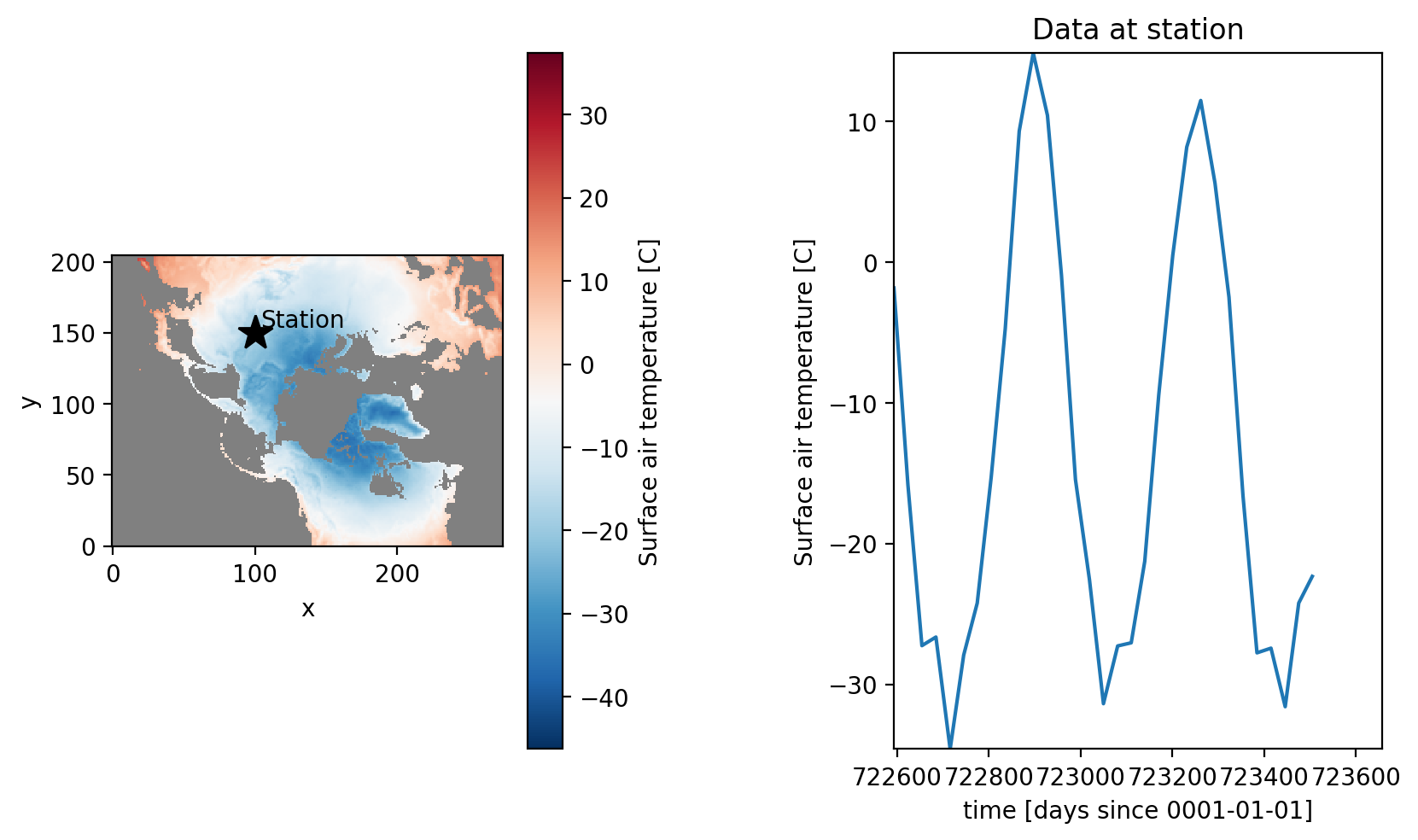
[14]:
mov_custom.save('movie_custom.gif', progress=True)
Movie created at movie_custom.mp4
GIF created at movie_custom.gif